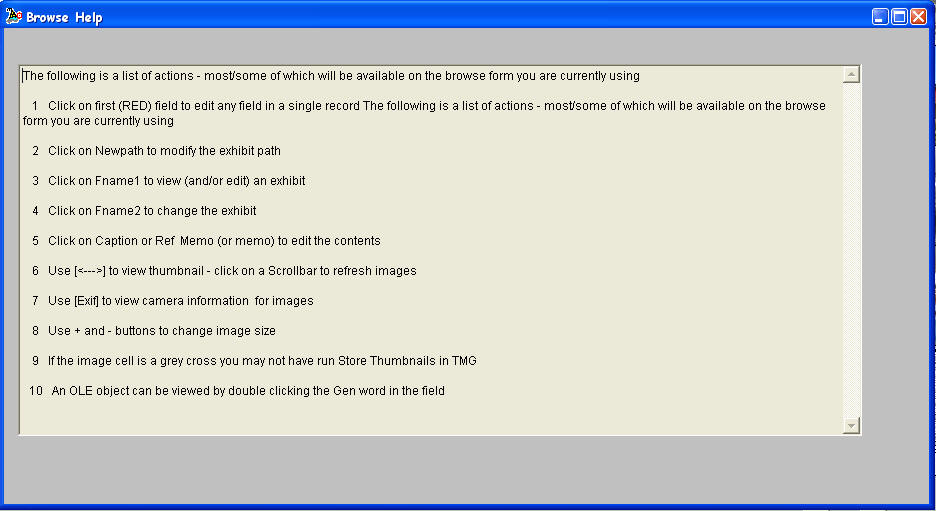
Updated on 07 Dec 2008
The list of actions in the browse grid is opened on the [Help] button.
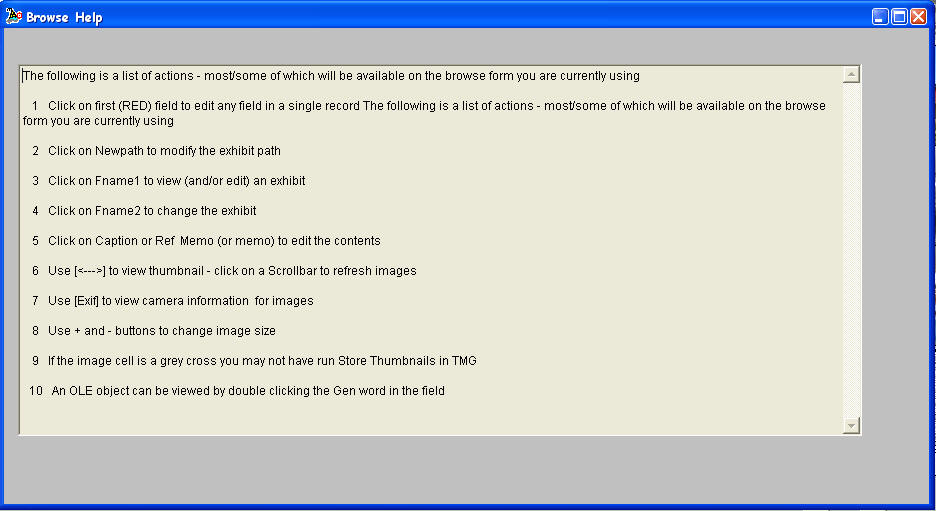
Help Actions
6 Use [<--->] to view thumbnail - click on a Scrollbar to refresh images
Scroll bar when showing screen at far left

Now at far right
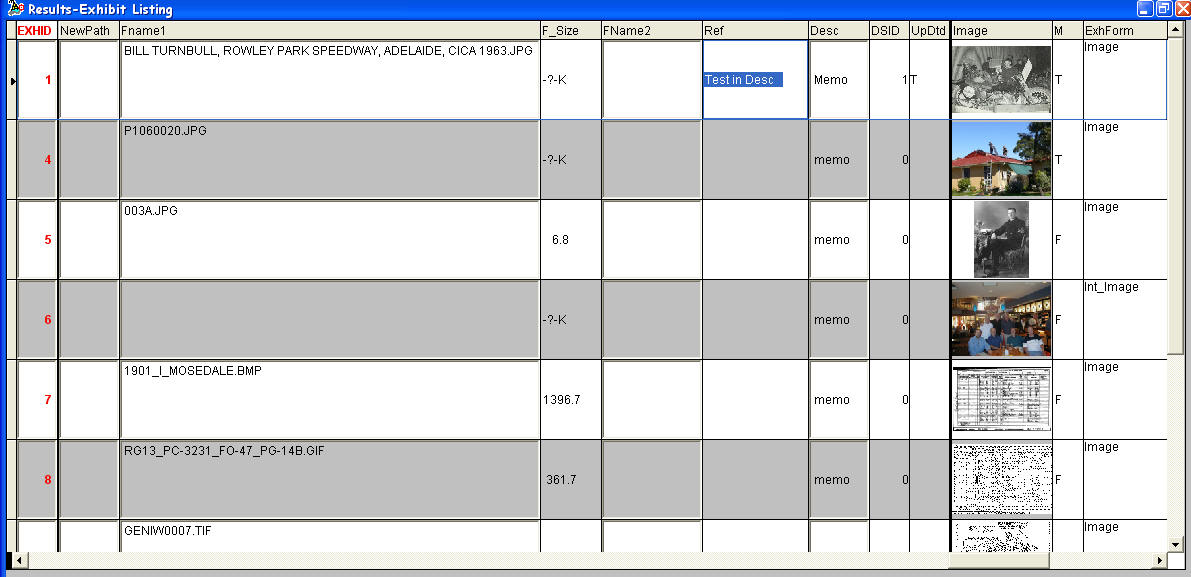
You can control the image size with the
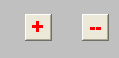
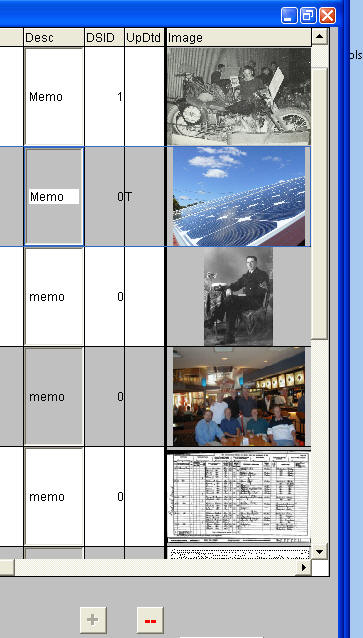
To the largest size the [-] to reduce again
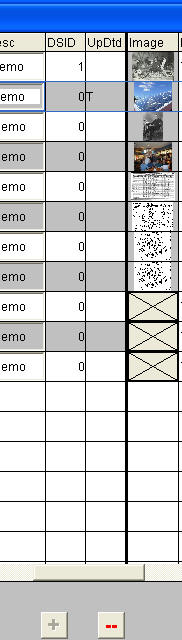
Enjoy! - Bryan's BeeSoft ![]()