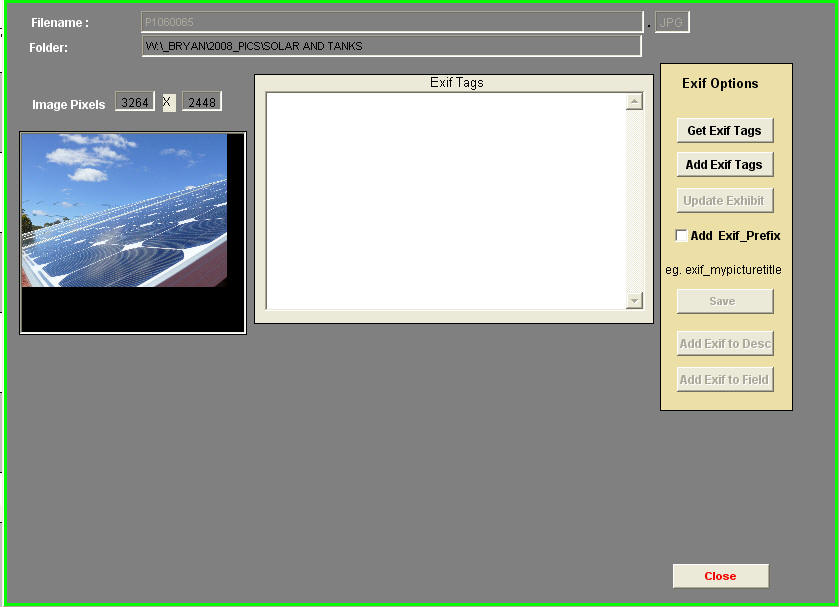
Updated on 07 Dec 2008
Exif is short for Exchangeable image file format - see here for more information
PathWiz! allows the addition of extra information within the image file ie adds tags to those already present.
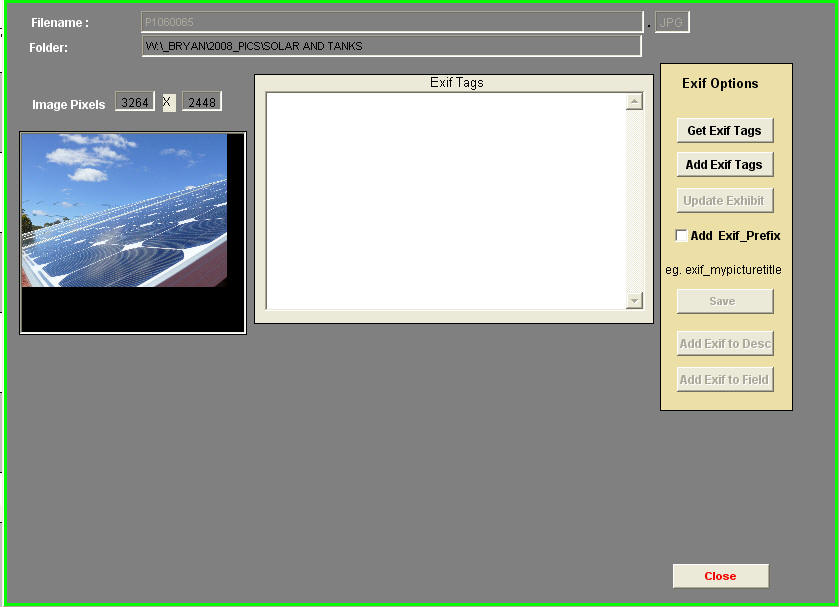
Having Clicked the [Get Exif Tags] button the tags are displayed in the text box.
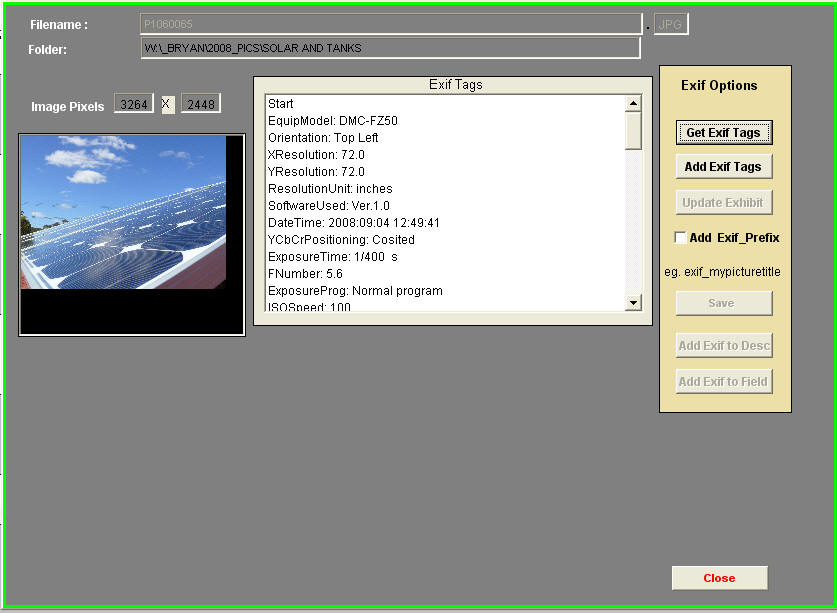
Click [Add Exif tags] - a new data entry area is displayed
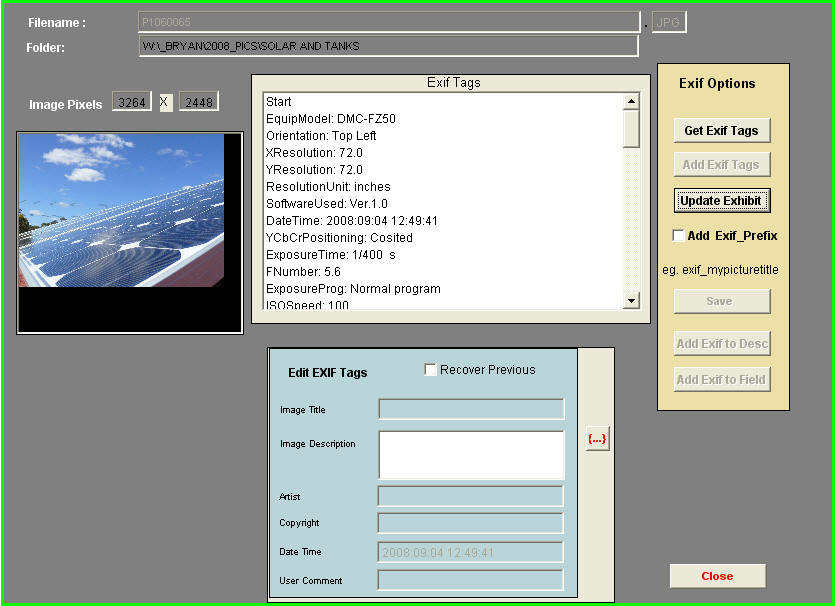
The Recover Previous check box allows previous 'PathWiz!' Exif tags to be recovered into the form. If none are present .NULL values are shown
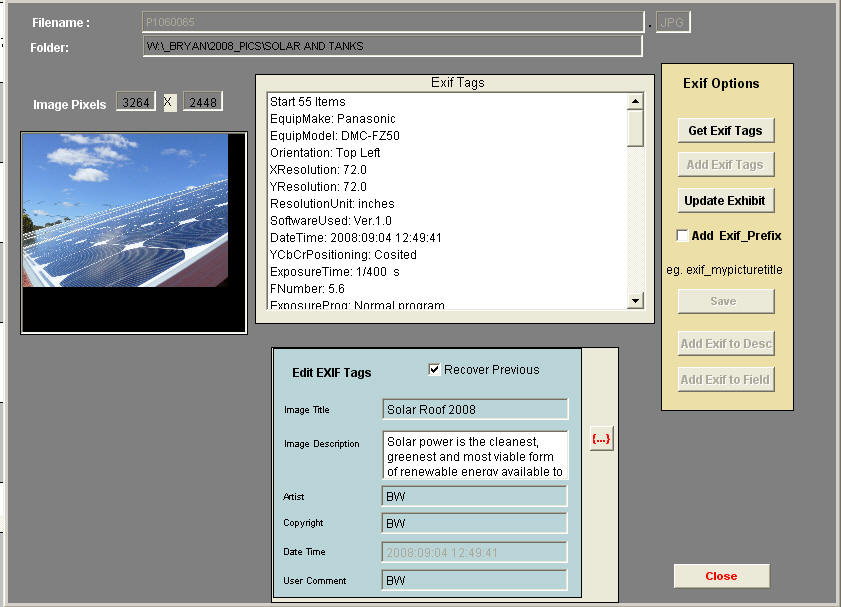
use the {...} button to show more of the Description
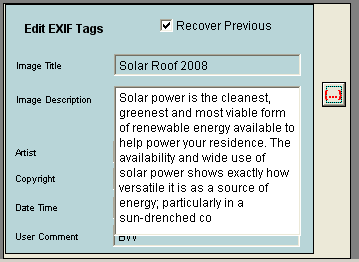
Click [Update Exhibit] to add to the image file
To save the image with the new tag information a prefix exif_ needs to be added before a [Save] can be made.
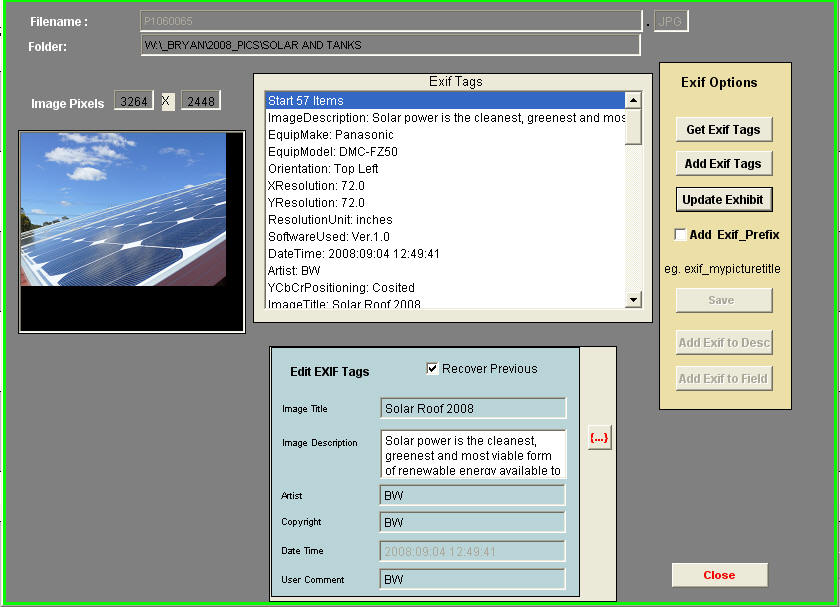
It is possible to identify those exhibits where extra tags have been added by adding a prefix to the filename - this image file then becomes the exhibit in TMG.
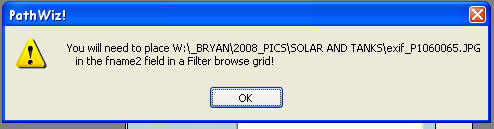
The Exif tags can be added to the TMG Exhibit Log in either the Description Field or a field of choice - see here
using Exifer we see
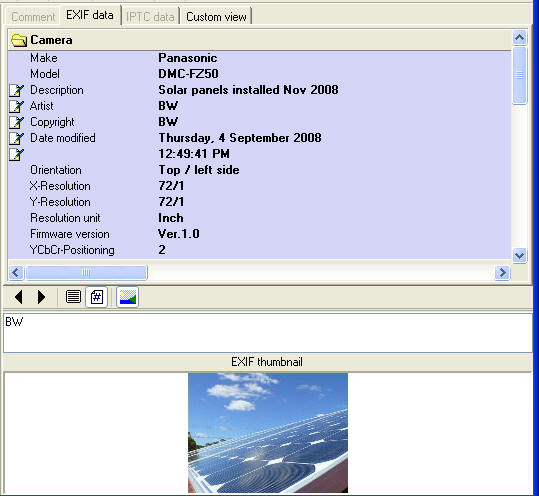
Enjoy! - Bryan's BeeSoft ![]()