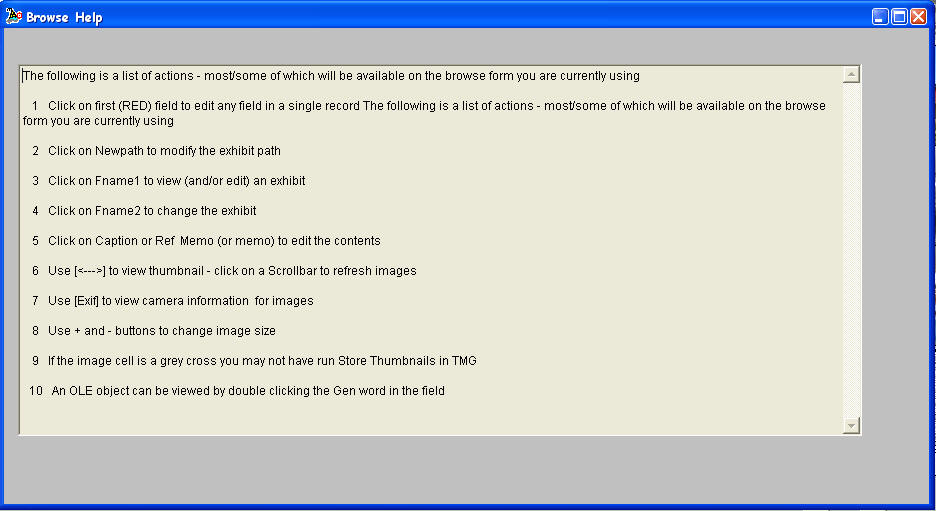
Updated on 07 Dec 2008
The list of actions in the browse grid is opened on the [Help] button.
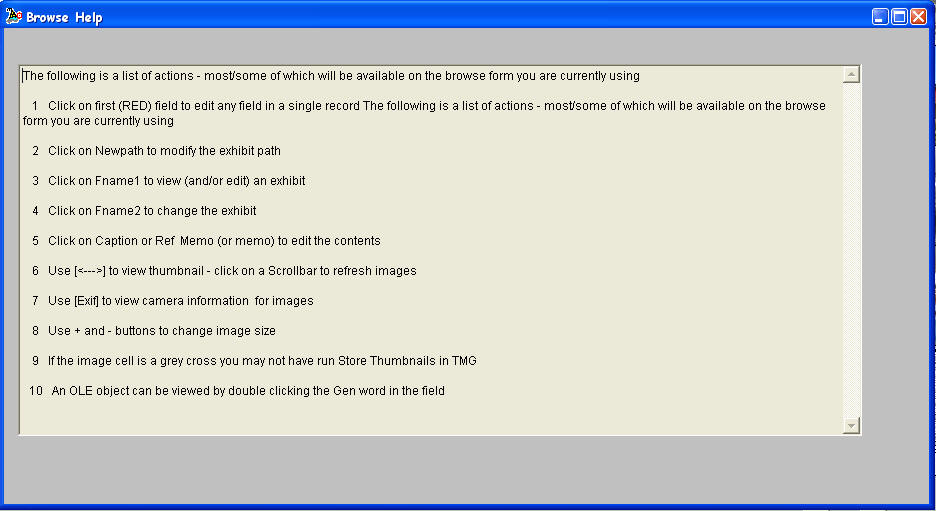
Help Actions
8 Use + and - buttons to change image size
9 If the image cell is a grey cross you may not have run Store Thumbnails in TMG - see here
You can control the image size with the
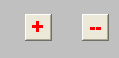 buttons
buttons
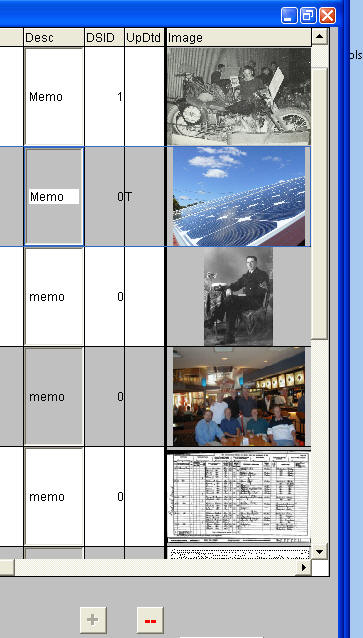
To the largest size the [-] to reduce again
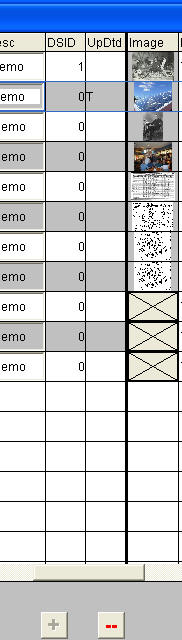
Note records without Thumbnails
Enjoy! - Bryan's BeeSoft ![]()