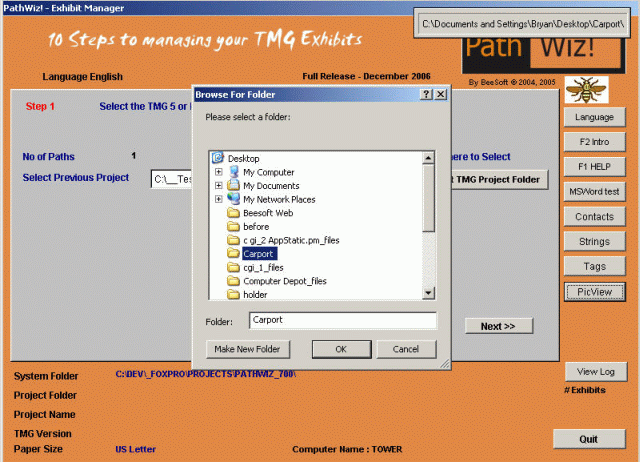
Updated on 02 Nov 2007
Open the folder which contains your image files:
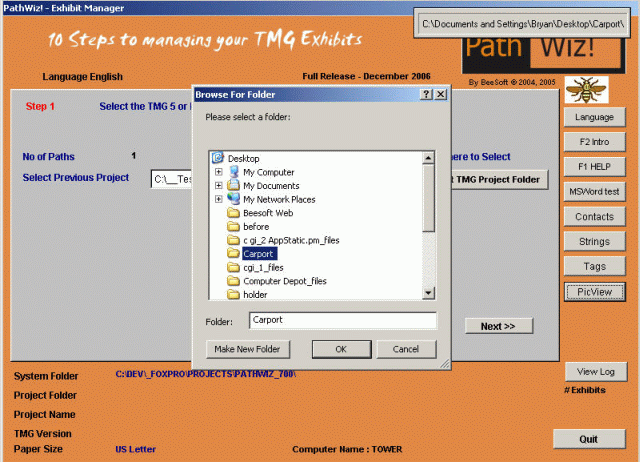
When choosing a new folder, you will be asked if you wish to use the same location as before:
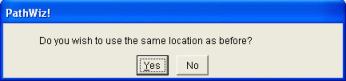
clicking [Yes] will take you to the root folder of the previous selection, clicking [No] will allow you to browse to a completely different location.
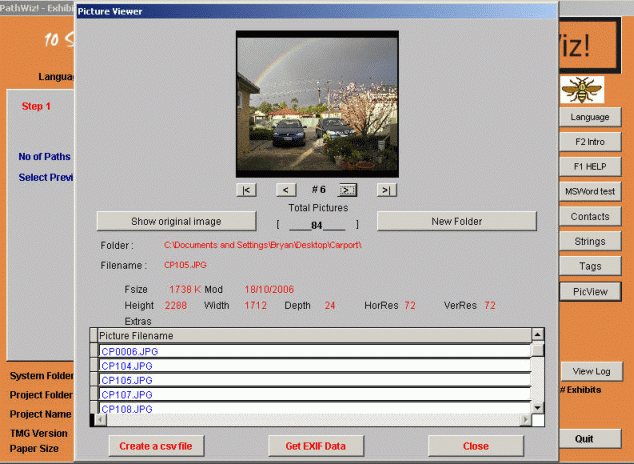
(Please note: not all image file types can show thumbnails and details but the originals can still be viewed in your associated image program by clicking the [Show Original Image] button)
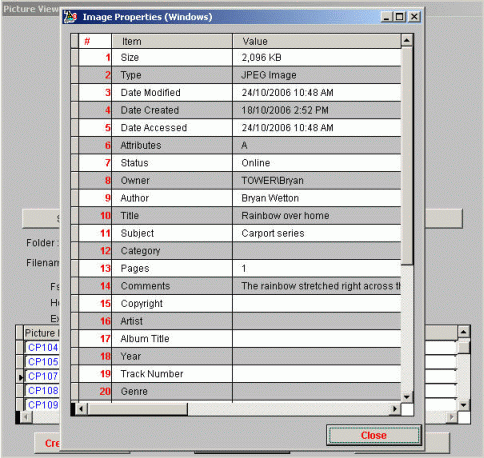
Select Image - right click and choose Properties
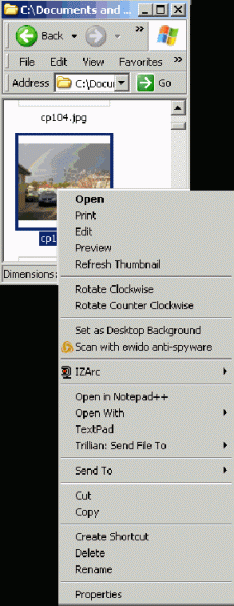 |
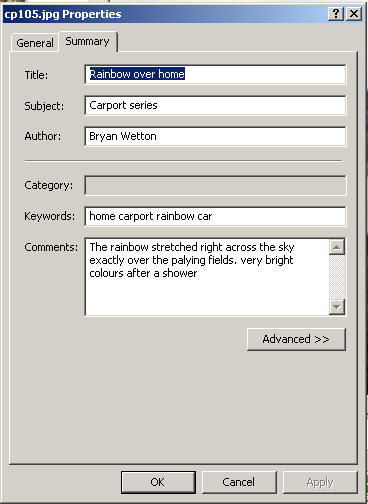 |
Enjoy! - Bryan's BeeSoft ![]()