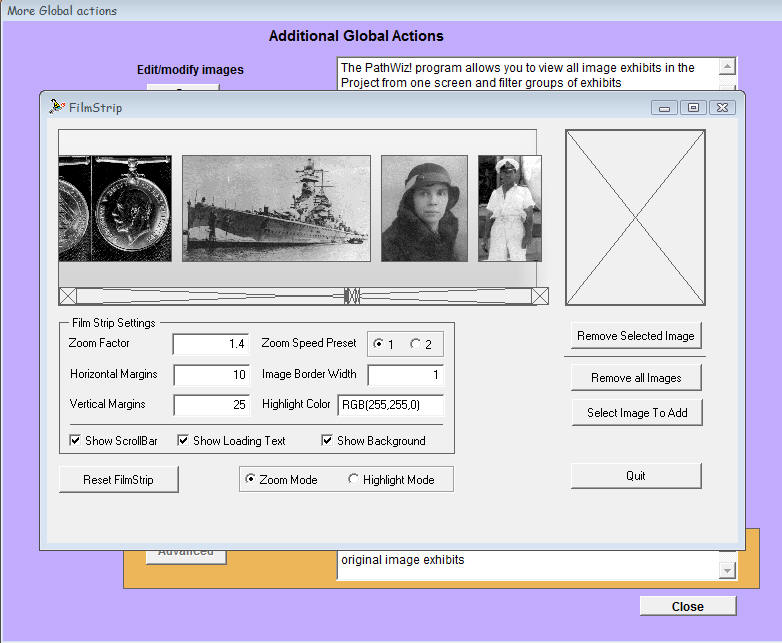
Updated on 12 Jan 2010
Film Strip Screen.
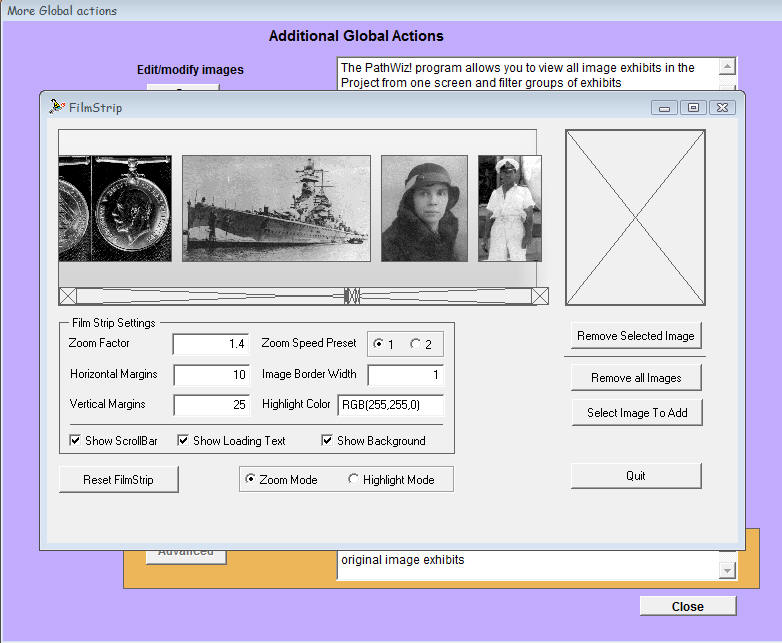
Images can be scrolled left to right and right to left by placing the mouse cursor on the side of the image box.
As the slideshow scrolls the images are momentarily enlarged or shown with a coloured border ( Zoom Mode or Highlight Mode)
When an image is selected it is shown in the RHS rectangle
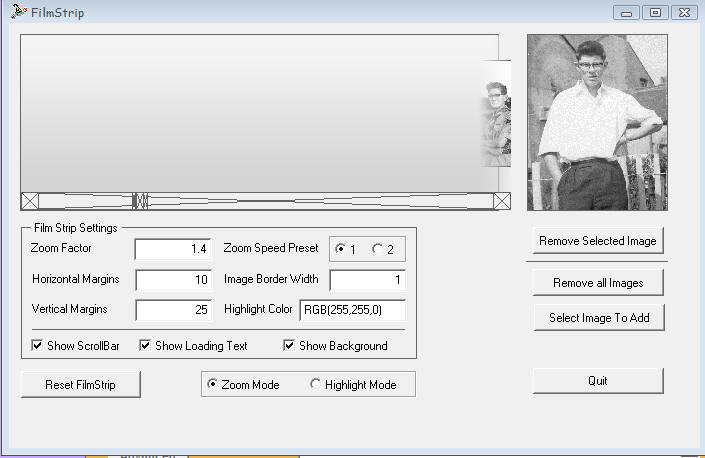
NB Uses this routine to create files of Internal Exhibits
Enjoy! - BeeSoft