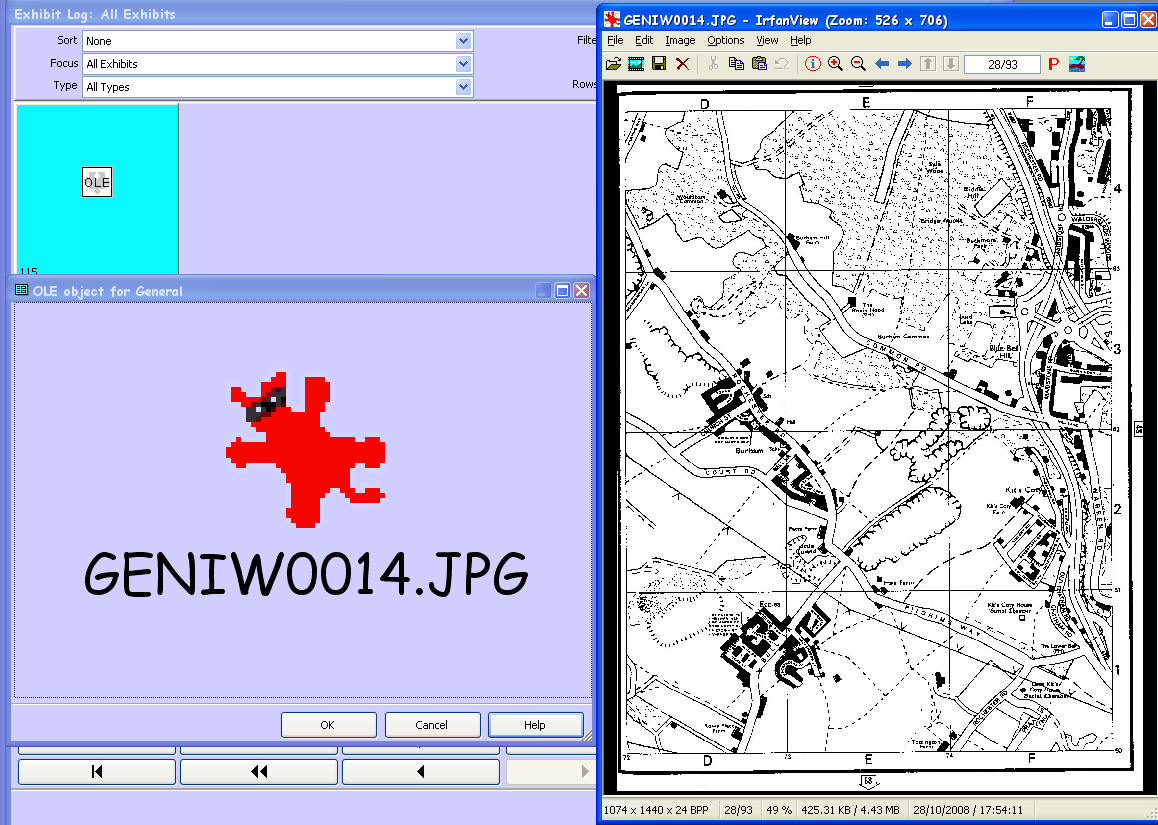
Updated on 30 Nov 2008
NB No changes will be made to your Exhibit Log until you choose to [Commit] them in Step 9.
Option to create external exhibits from OLE exhibits on the OLE path
From TMG Exhibit Log - a single example of an OLE linked exhibit file
Properties
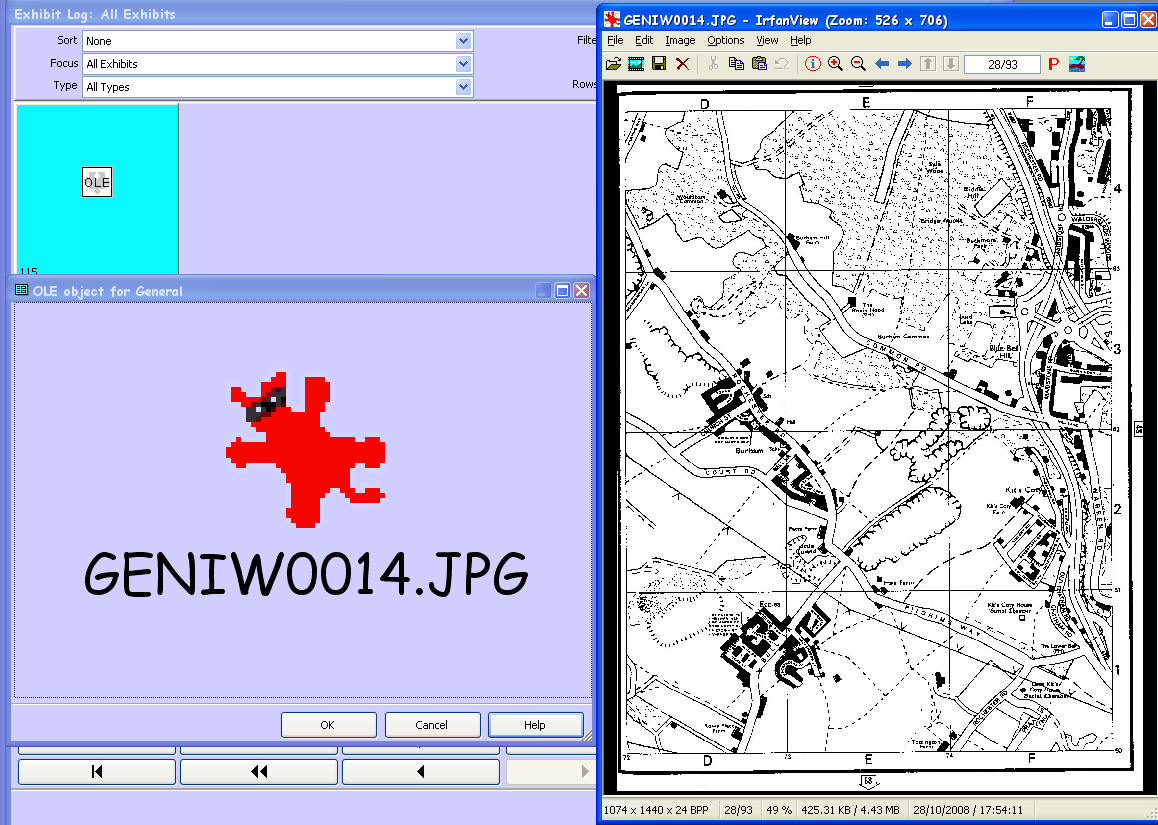
Double Click on filename brings Dialogue asking to open the file - shows open exhibit
Now to PathWiz's Actions
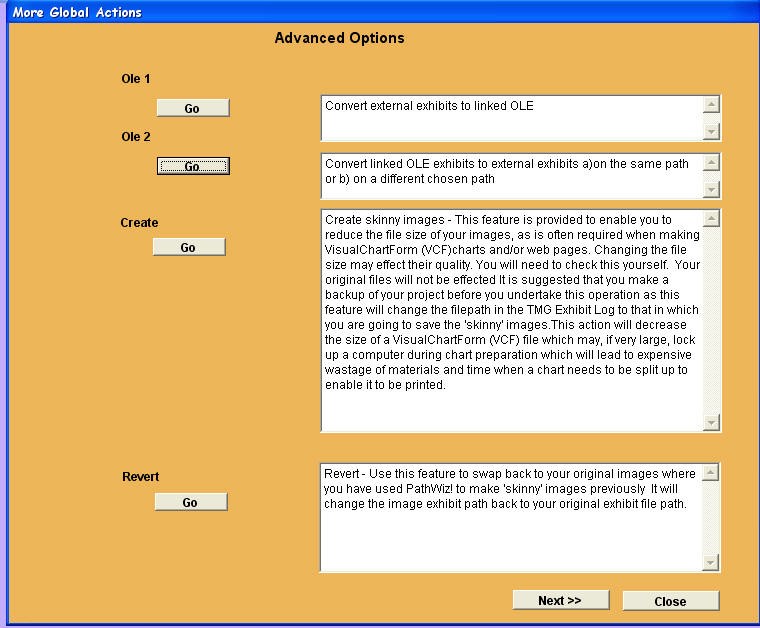
Selecting OLE 2
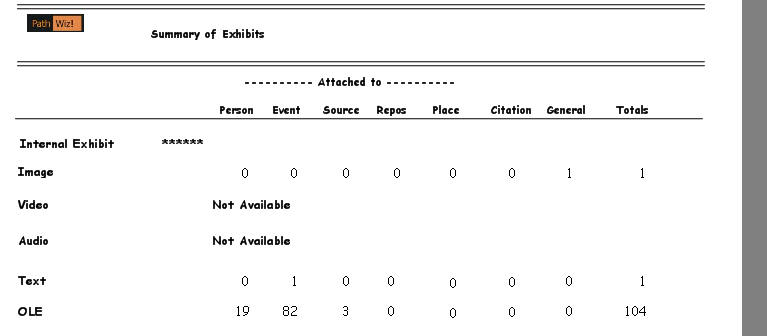
Click on [Go], if there are OLE Exhibits you will be informed here
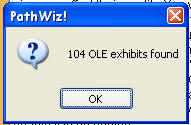
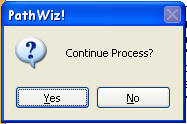
Yes
you will hear 'beeps' as the process continues
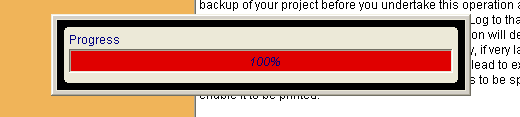
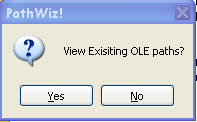
Yes
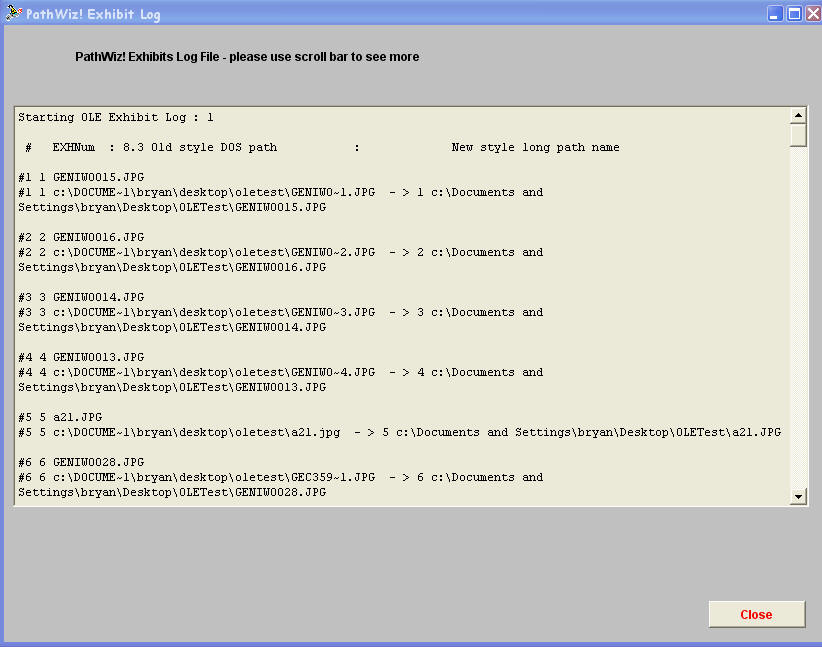
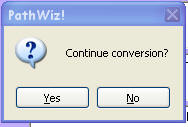
Select which of the two actions you require.
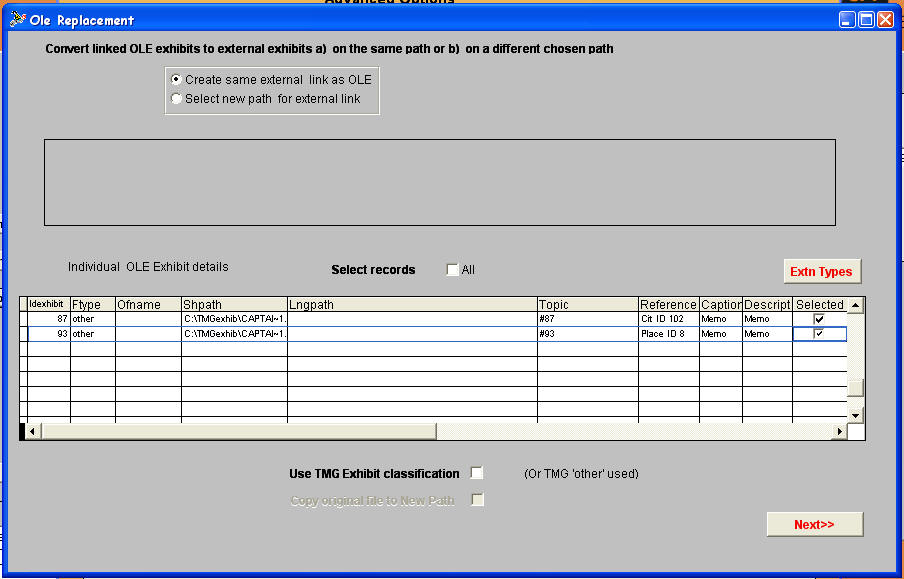
Select All or individual exhibits
Using TMG exhibit classification
After the progress bar
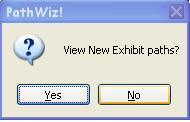
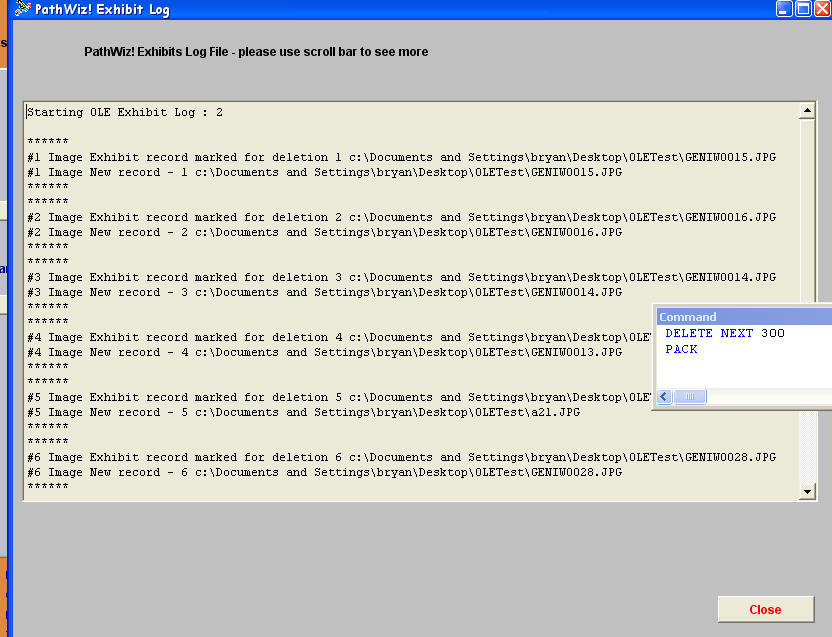
Choose [Next >>] to test the conversion prior to [Commit]
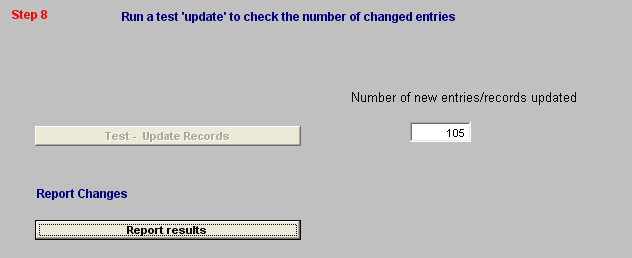
Changes Report
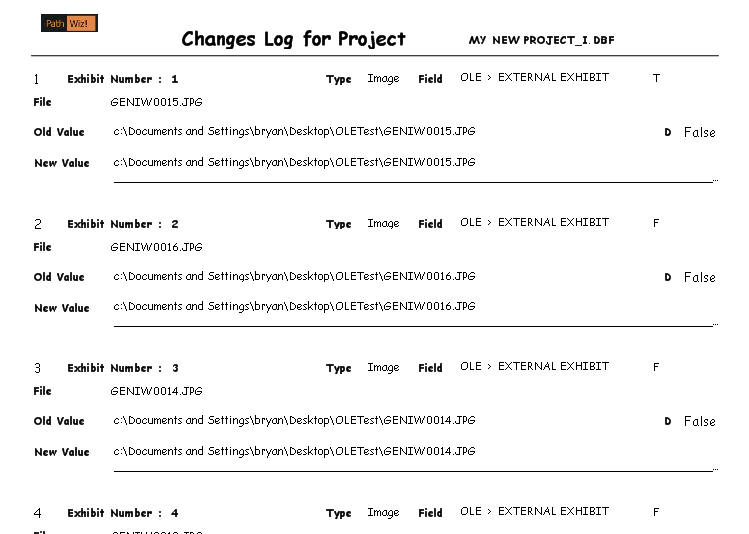
Back in TMG Exhibit Log image shows as external exhibit on existing path
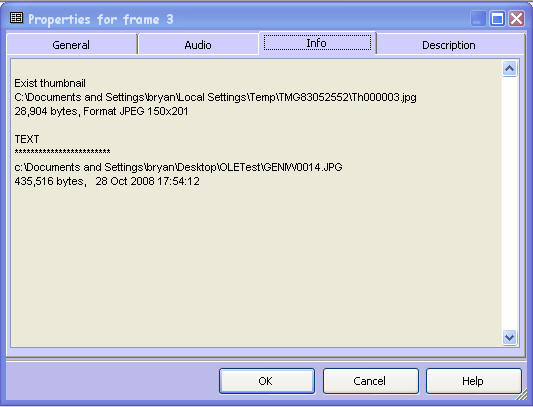
Back in PathWiz!
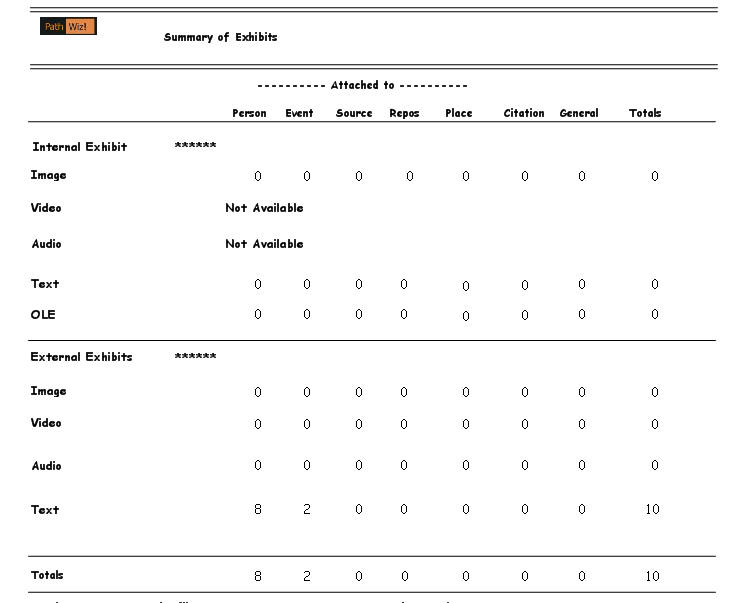
NB Smaller project used to complete this page
Enjoy! - BeeSoft
![]()