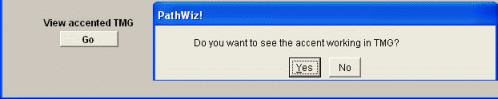
Updated on 02 Nov 2007
Open TMG allows you to open the project you're currently working on in TMG with any persons highlighted
by TMG accents that have at least one exhibit attached:
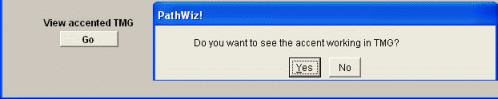
You will be asked to confirm the folder and project:
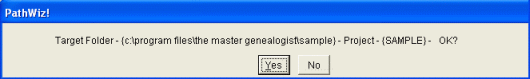
- then to allow PathWiz! to temporarily change the TMG app.ini file to directly open this project in TMG and have the exhibit accent file active (the app.ini file will be reverted to its original state after you have closed TMG again):
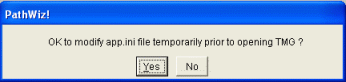
Here you can see that persons with exhibits are highlighted in red background with white font:
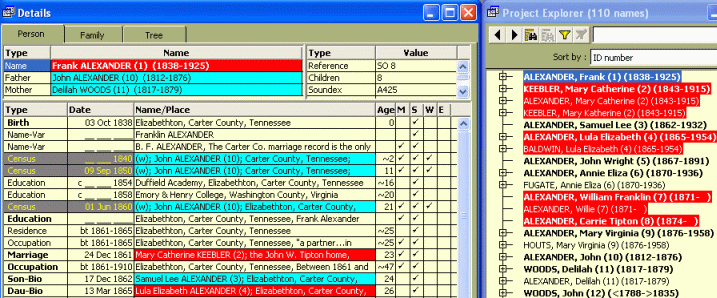
After closing TMG, click OK in PathWiz! to revert the TMG app.ini file to its original state:
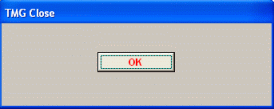
PathWiz! then will be need to be reloaded:
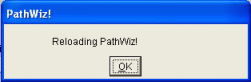
Enjoy! - Bryan's BeeSoft ![]()