Viewing image exhibits
Updated on 02 Nov 2007
Enjoy! BeeSoft
![]()
To view images (provided they are on that PC) double-click in the fname1 field of the exhibit
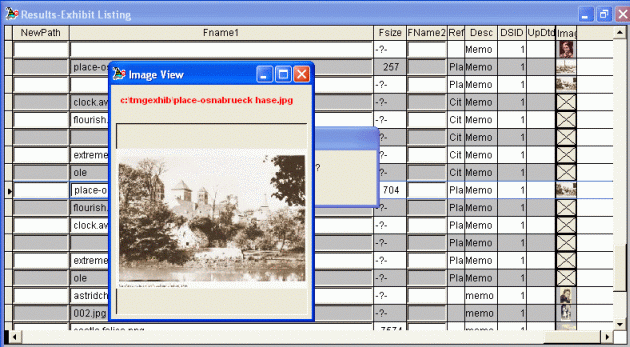
choose [No] to view it in an image zoom capability (QuickView, above)
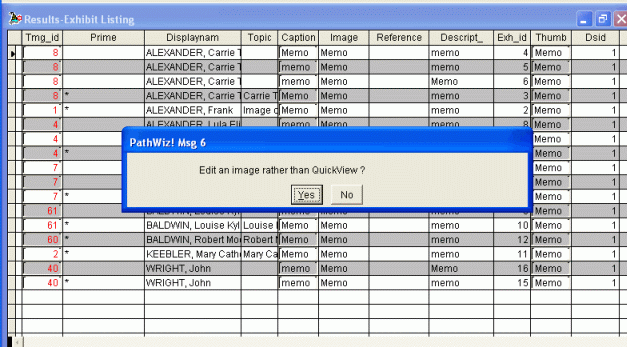
or, if you have an image editor or video editor associated, you can choose [Yes] to view and even EDIT your exhibit files as well in that program.
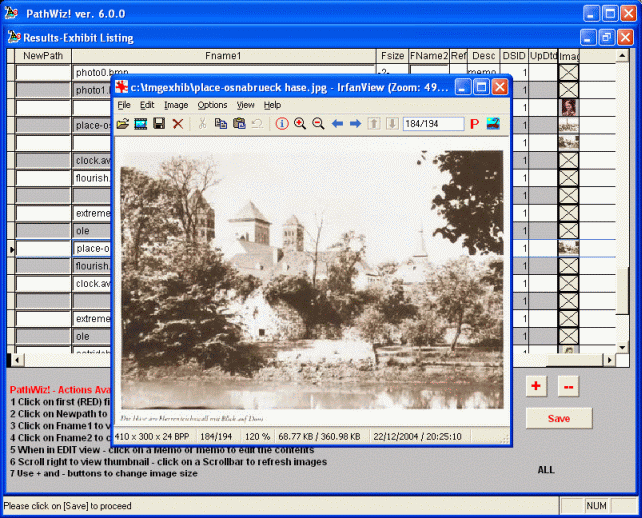
Enjoy! - Bryan's BeeSoft ![]()