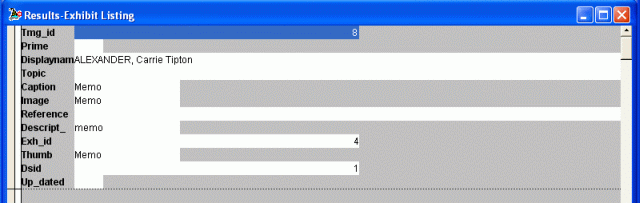
Modifying Topic, Reference, Description and Caption
Updated on 02 Nov 2007
You will also be able to modify the Topic, Reference, Caption (TMG v6 or later) and Descripton fields from the same screen.
Double-click in the first field (red) of the exhibit
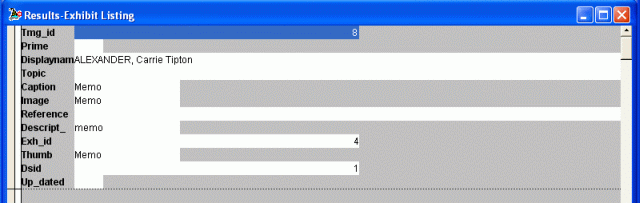
Type directly in the Topic or Reference fields or double-click 'Memo' or 'memo' fields of Caption or Description to edit their contents
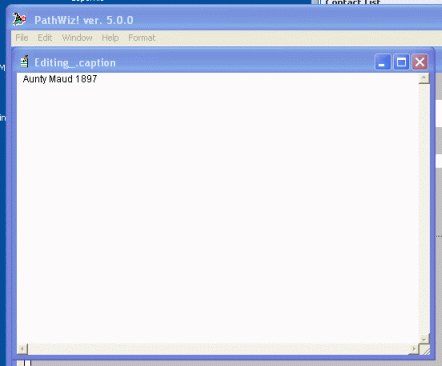
Then close the editing and details windows to return to the main View/Modify screen.
Enjoy! - Bryan's BeeSoft ![]()