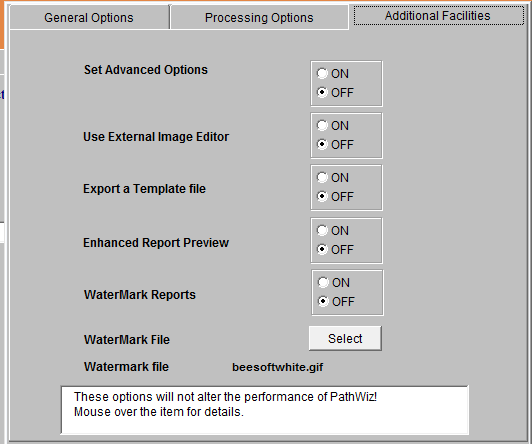
Updated on 05 Mar 2013
Additional Facilities tab
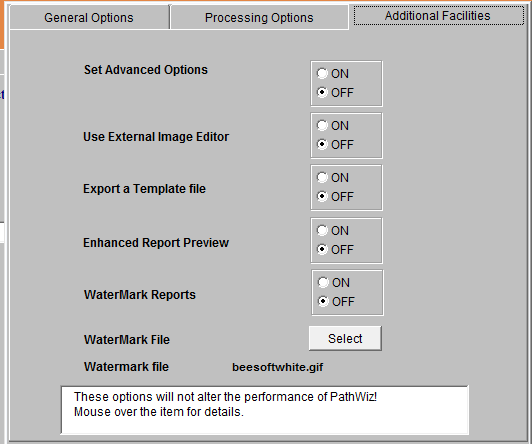
Export a Template File
This allows the output ( writing to disk) of the 'draft' template file used during the
Import process.
This will include the contents of all optional fields in the Exhibit Log ready
for additional entries to be made.
The 'draft' will be found in the My Documents\Pathwiz Reports\IMPORT folder or
Documents\Pathwiz Reports\IMPORT in Win 7/8 as myimportdata.csv. This can
be renamed if required.
Make sure the correct file is used when importing see here
The two Import modes are
1 Add new exhibits to an existing name in TMG
2 Add additional field entries to existing exhibit records ( identified by
exhibit number as shown in the Exhibit Log in TMG.
The import system prefers a TAB delimited text file for import. This can be chosen when using 'Save As' in Excel
Enjoy! - Bryan's BeeSoft
![]()