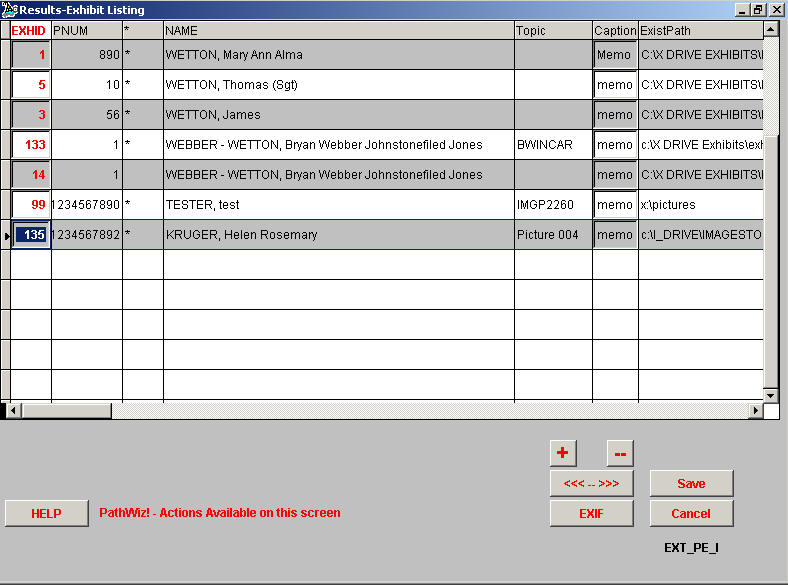
Updated on 02 Nov 2007
Using Windows file information in TMG
Select Record in browse Form (click on left border of grid)
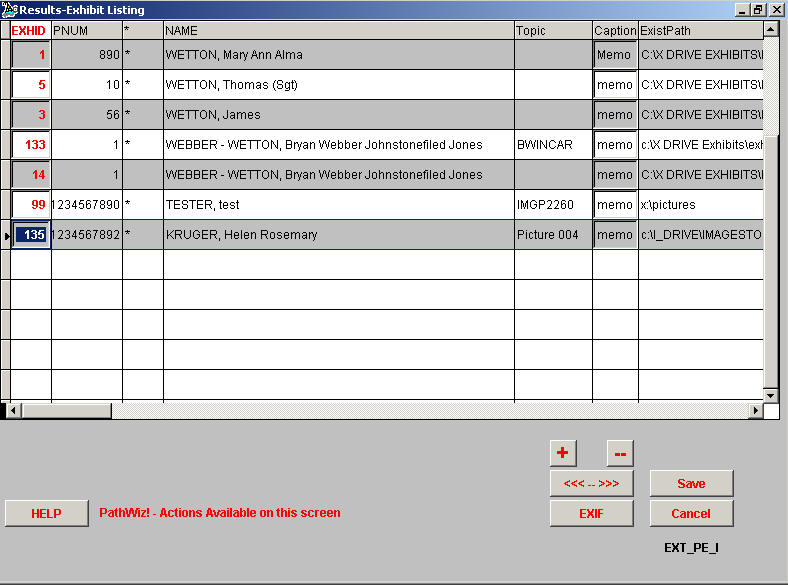
Click on the EXIF button
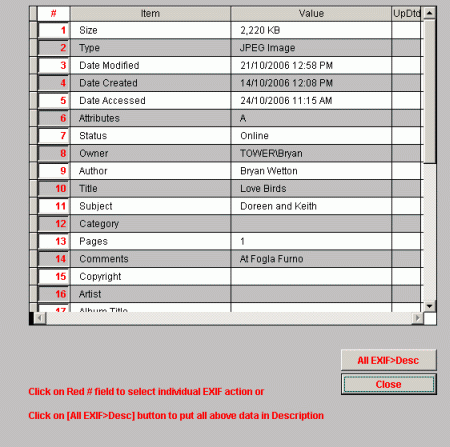
Clicking on red # field on Record 10 - Title - can now select which TMG exhibit field to place the Title - let's say Topic
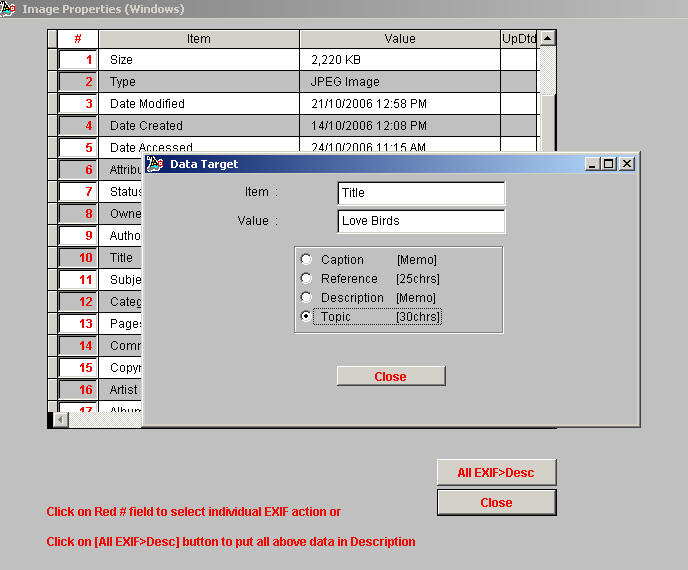
[Close] button executes the action and others can be selected once [Close] is clickedon the Image Properties screen Title becomes visible in Topic field.
![]()
To save all the Items in the EXIF data Click the [All EXIF>Desc] button and all items will be listed in the Description Field
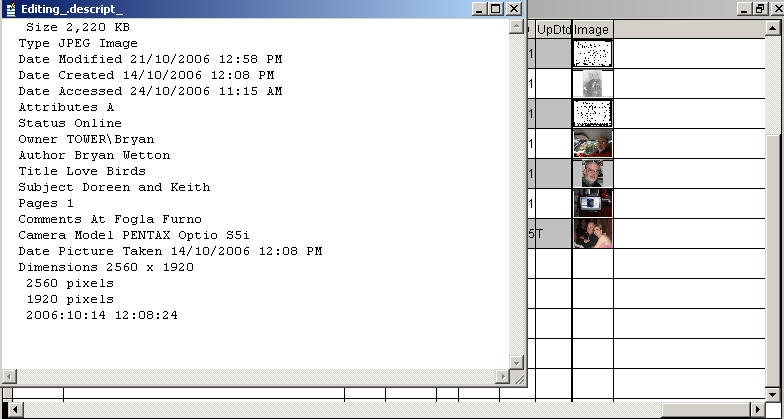
Enjoy! - Bryan's BeeSoft ![]()