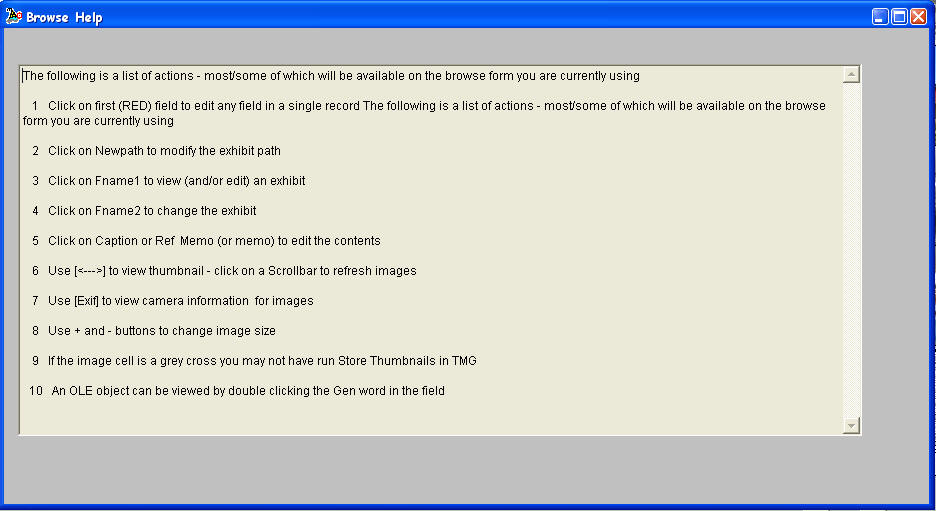
Updated on 07 Dec 2008
The list of actions in the browse grid is opened on the [Help] button.
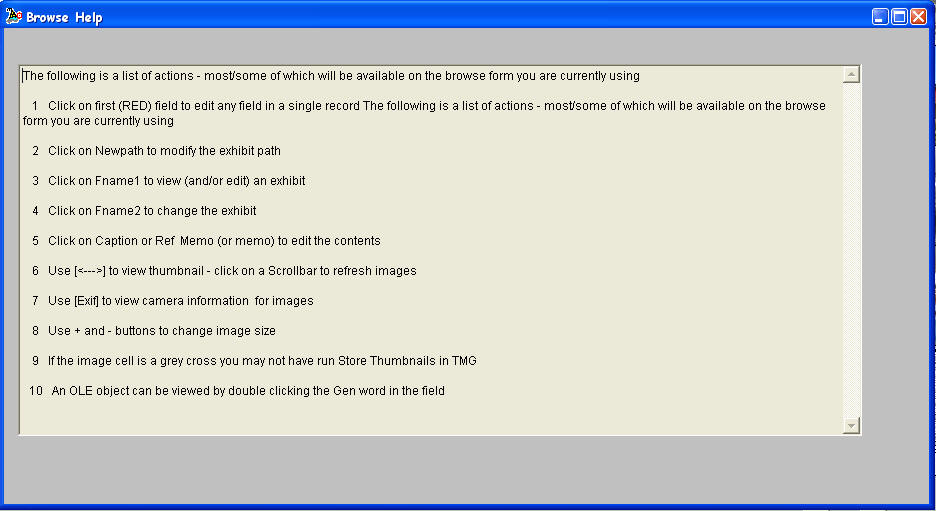
Help Actions
1 Click on first (RED) field to edit any field in a single record The following is a list of actions - most/some of which will be available on the browse form you are currently using
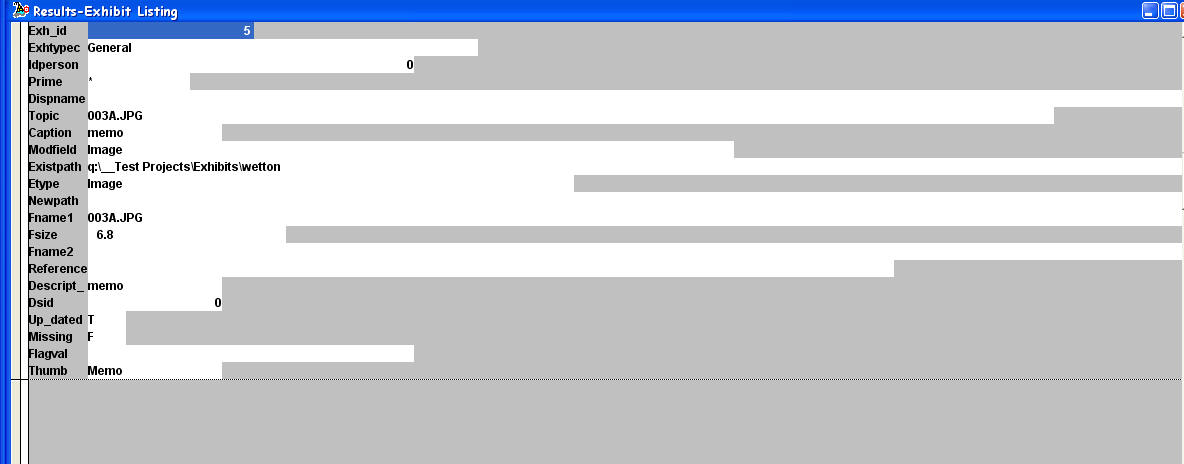
Use this form to edit any TMG field - ie dispname
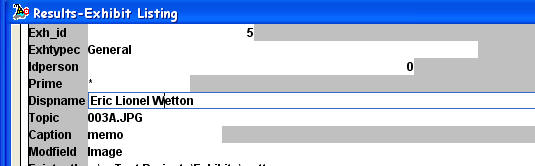
NB When all changes have been made click the [Save] Button
![]() to start the [Commit] process see here
to start the [Commit] process see here
Enjoy! - Bryan's BeeSoft ![]()