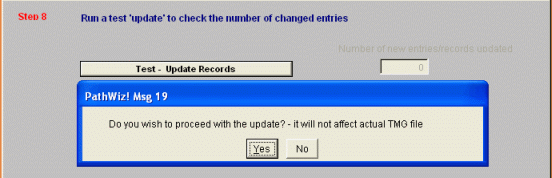
Test your changes and create a Changes Report
Updated on 13 Dec 2008
The [Test-Update Records] button will insert your changes into the temporary database and show the number of entries updated.
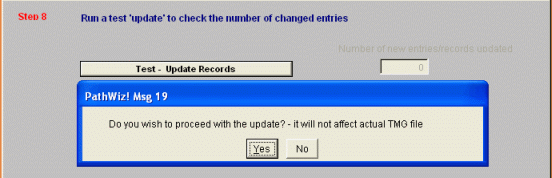
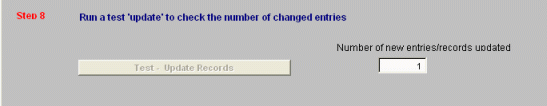
You are presented with a numerical total of changes made and a Changes Report is available
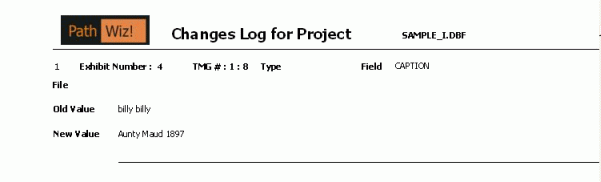
You can choose to go round again and change other details before 'committing'.

in fact you can go [Back] and cycle through the filter options and [View/Modify] and/or [Report] as often as you wish.
When you have finished all changes, continue to Step 9 - 10 to write the changes into your actual project.
Enjoy! - Bryan's BeeSoft ![]()