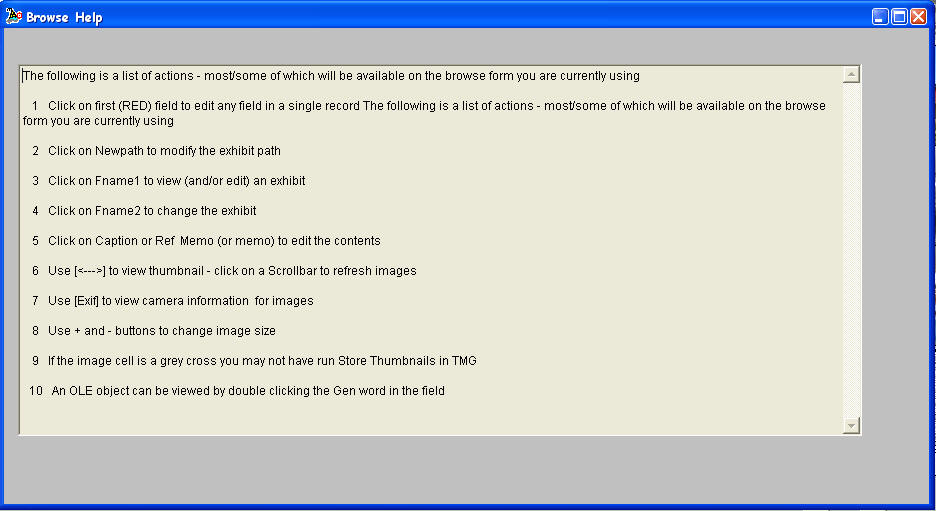
Updated on 06 Mar 2009
The list of actions in the browse grid is opened on the [Help] button.
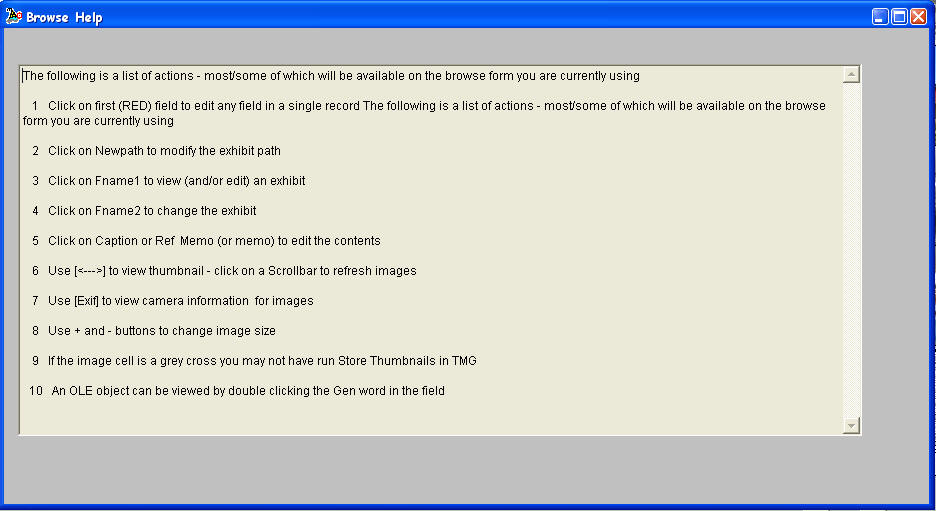
Help Actions
4 Click on Fname2 to change the exhibit
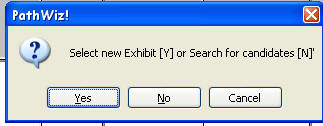
See here for further instructions On [Yes] -Selecting New
[No] - Searching for Candidates
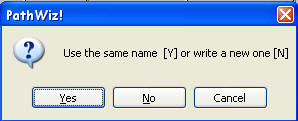
[Yes] Option for files with the same name
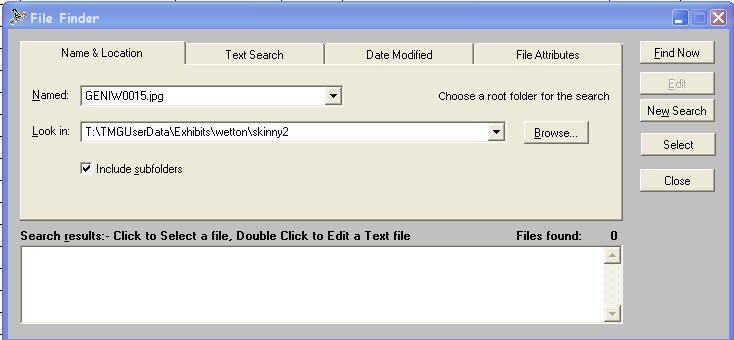
Many options are available in this Finder dialogue.
You can change the original folder ( because) the file is missing. My exhibits are on my server so I'll use a root folder there- 9 can be any folder above where you think the missing exhibit is.
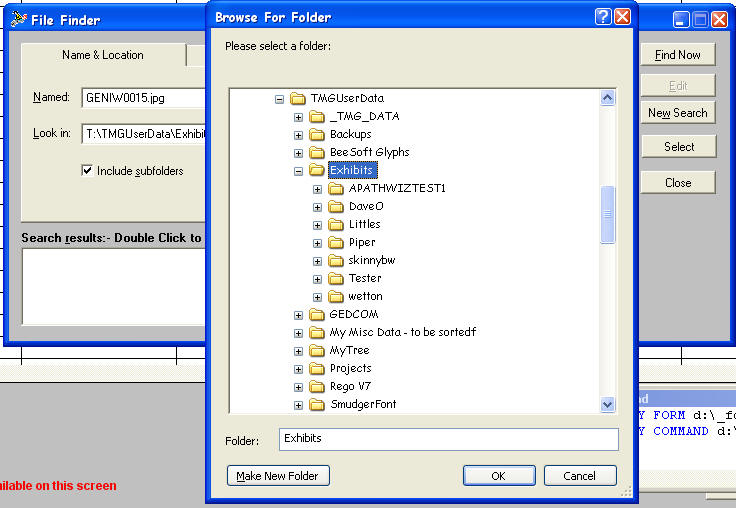
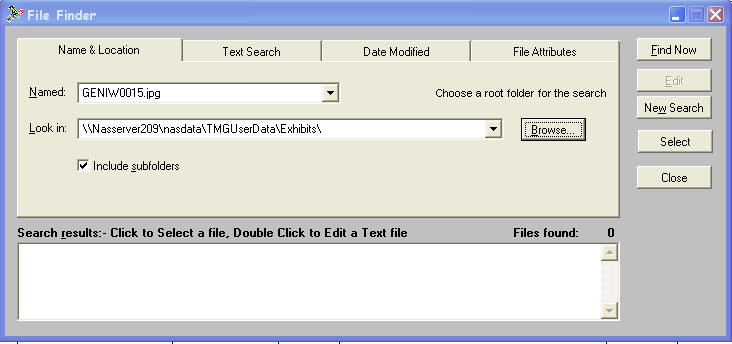
Clicking [Find Now] will start the search
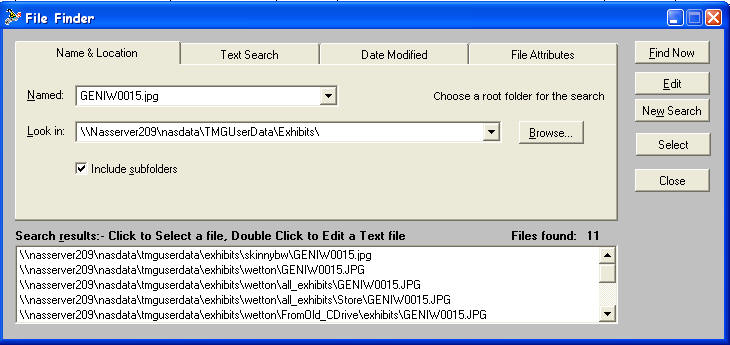
In this instance it has found 11 files for me to choose from
If the file is a readable file X2 clicking on the name or clicking [Edit] will show the content of the file.
Clicking [Close] Exits with no further action or [Select] gives a dialogue
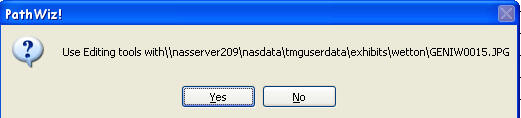
Editing screen - see here for more details on using the screen below.
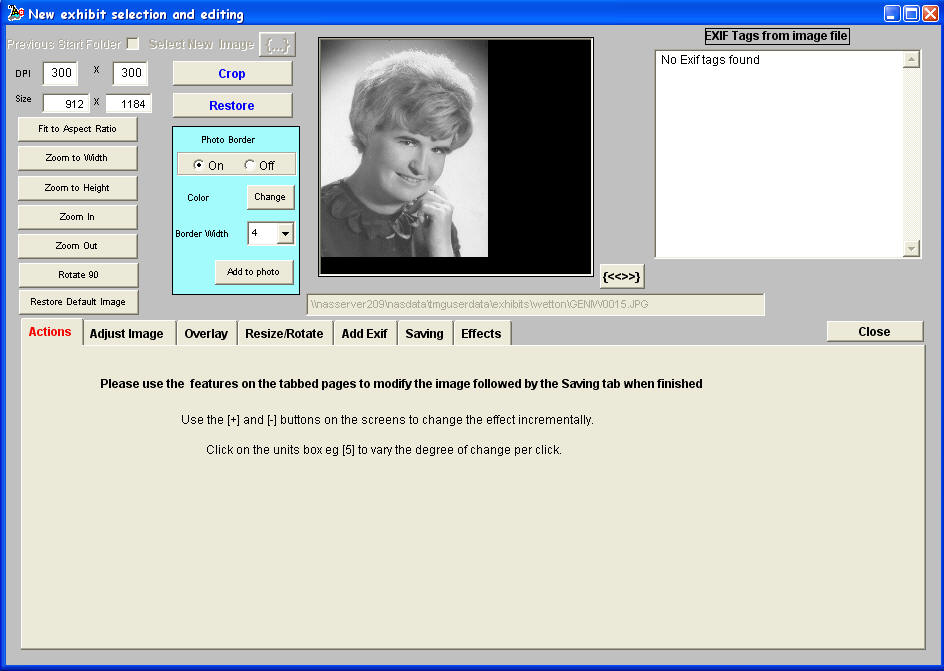
NB When all changes have been made click the [Save] Button on the [V/M] Browse screen.
![]() to start the [Commit] process see here
to start the [Commit] process see here
Enjoy! - Bryan's BeeSoft ![]()