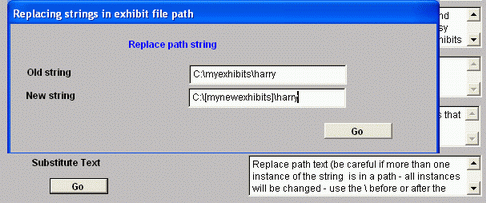
Updated on 13 Nov 2008
There may be situations when you wish to substitute strings of text within exhibit file paths for all exhibits. This is now possible in PathWiz! with the [Substitute Text] option.
Simply click on [Go], enter the original Old String and the replacement New string in their respective fields as shown here:
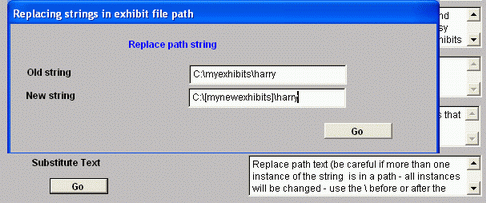
You will be notified how many changes have been made:

Click [OK] then [Close] the Global Actions screen and continue on through Step 8 - Test-Update.
Enjoy! - BeeSoft
![]()