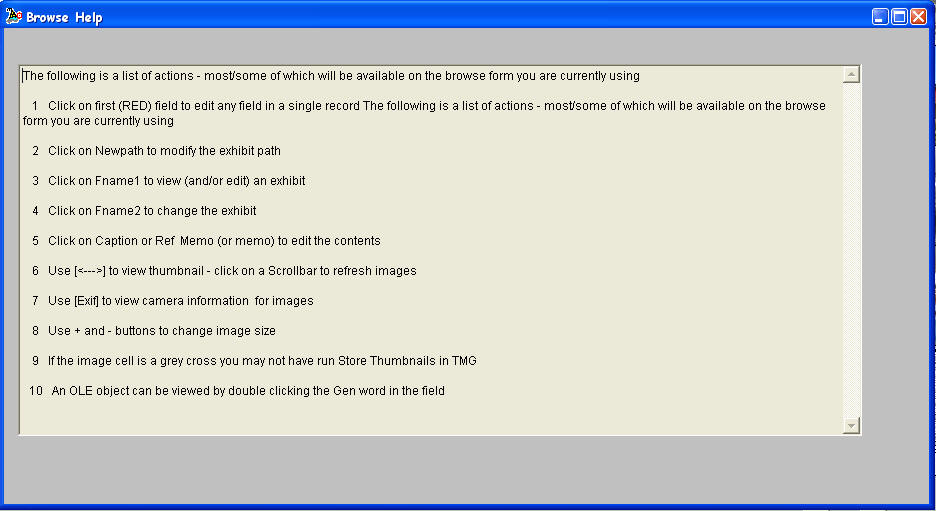
Updated on 07 Dec 2008
The list of actions in the browse grid is opened on the [Help] button.
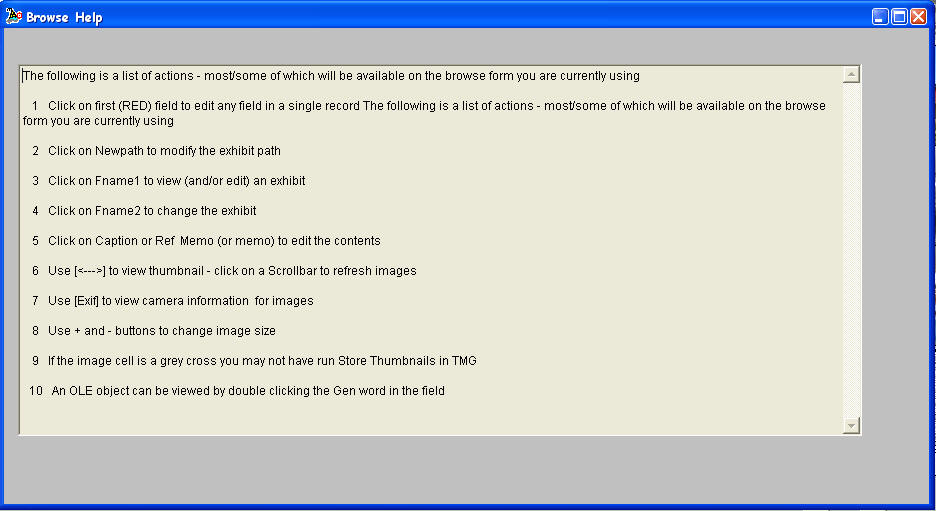
Help Actions
6 Use [Exif] to view camera information for images
Select row containing the image you wish to inspect
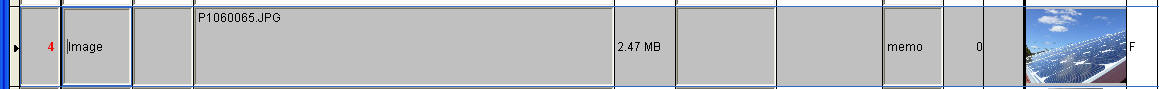
Click [ Exif ] button
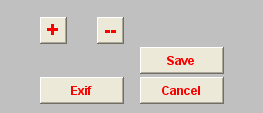
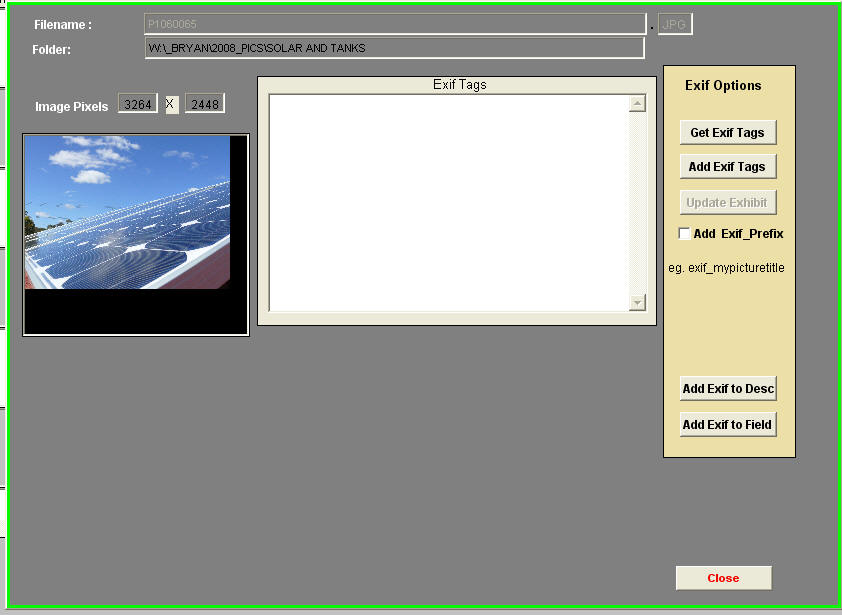
Click [Get Exif Tags]
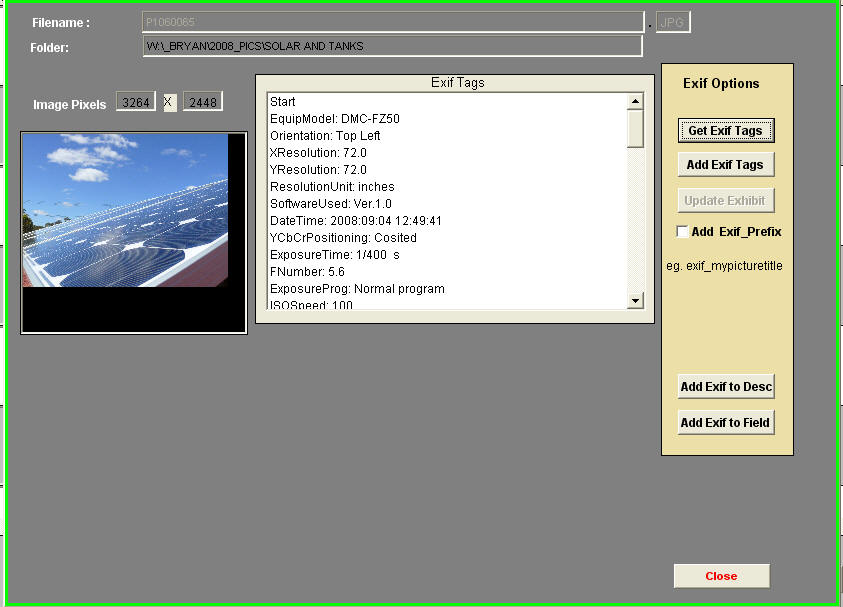
Adding to the Exif tags in the picture file - see here
After the Exif operation - using Fname2 to select the new file
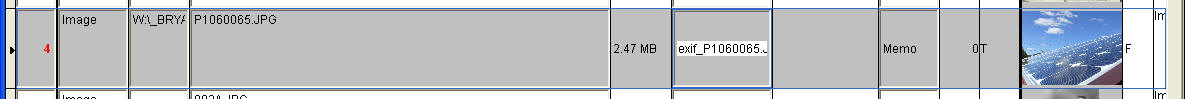
Checking the addition of the Exif details to the Caption or Description field
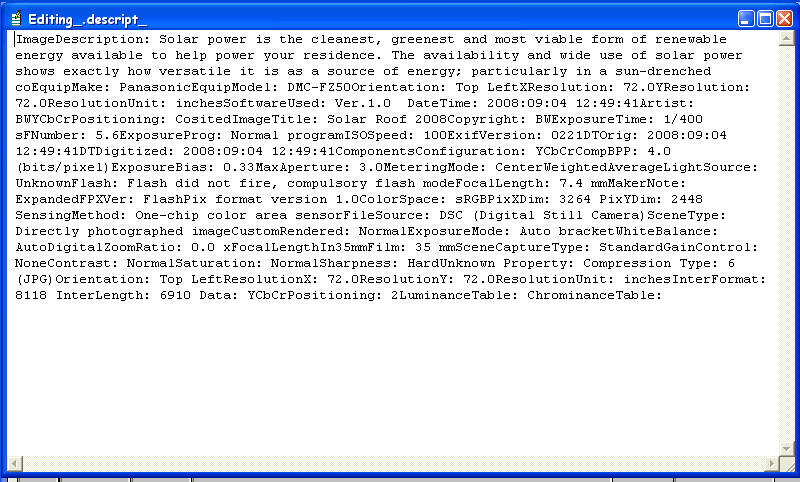
![]() to start the [Commit] process see here
to start the [Commit] process see here
Enjoy! - Bryan's BeeSoft ![]()