
|
 |
| © 2003-2014 BeeSoft |

|
 |
| © 2003-2014 BeeSoft |
Latest news 8 March 2024
No further development of PathWiz! is anticipated however some enhancements have been made.
I have republished the PathWiz! V10 web pages as they were in 2014 with some amendments. Most links should work but any date/time or Windows version numbers will of course not reflect 2024. However I have been running the last version of PathWiz! V10 on my Win 11 PC. Note:there may be bugs that were not dealt with in 2014 - so be it.
Updated on 29 Feb 2024
 |
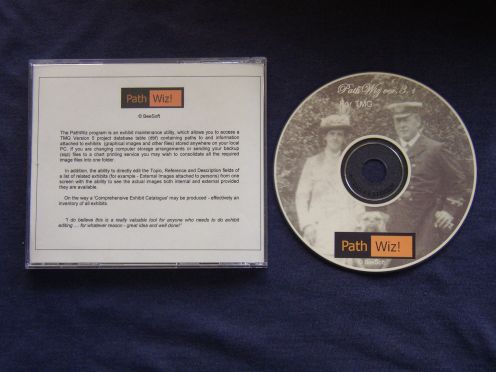 |
Getting Lost finding your exhibits in TMG?
Then you need PathWiz!
What is PathWiz? click here to scroll down for description
Index of PathWiz! Help pages - see videos of operations (all Help items generally apply to V10 also)
Version 10 - Upgraded English Version
Improved feature in PathWiz! 10
1 Corrected presentation of the Citation ID and other details on Exhibit Catalogue.
and from version 9
1 The ability to [Filter] the exhibit browses using a SURNAME or PATH.
This will enable TMG users with large numbers of exhibits in one folder to create a folder tree for their exhibits and copy the existing exhibit files into them.
2 A new Editing Aid option in the Reports which can be handy when comparing and Editing captions ( in csv or txt format).
3 Expansion of Caption and Reference fields in the CSV Report.
4 The inclusion of # of Missing Exhibits, # of ThumbNails and # of datasets with exhibits on Step 2 Information
5 Another option in Additional Global Actions to automatically update the app.ini file with your exhibits folders 'tree' paths - saves manual adding in VFI.
6 New Options Screen - via button on LHS Main Screen
7 Option to Re-use the stored last project data if no changes made since last run. (Saves startup time)
8 Option for extended log file if required ( troubleshooting aid)
9 Import now allows extra Exhibit Log data to be written to any existing exhibit - template for Import can be written out when PathWiz! opens the tables.
10 PathWiz! can now be set to only use exhibits from a particular dataset.
11 New reporting engine allowing output to be written to the disk in several formats.
12 Presentation of the Citation ID and subsource on Exhibit Catalogue.
Following requests from users a number of options have been included in V9 - see here
and from version 8
1 Automatic screen size adjustment to give a 'as big as possible' frame for the 'Filter' screens available under [View/Modify] plus a [Screen] button to allow a shorter screen for use on widescreen monitors or on a flat panel TV.
2 An 'Advanced' mode with 3 options
a - The ability to output to disk files both Internal Exhibits, and External exhibits to reduced size 'skinny' files (a la Thumbnails) stored in the exhibits table. These are saved as files with the exhibit number in a single folder of your choice.3 - Use of TMG V7 paths in place of those used in TMG V6.
and from version 7 (released only as an upgrade)
The retail Versions of PathWiz! prior to
Version 9
are
no longer available
The following is a general description of PathWiz! operation - see screen shots in the Help pages for more detail. (Release version's screens may differ slightly from those shown here.)
The PathWiz! program is an exhibit and path management tool which allows you to access a TMG project database table ( dbf ) containing paths to and information attached to exhibits ( graphical images and other files ) stored anywhere on your local PC. If you are changing computer storage arrangements or sending your backup (sqz) files to a chart printing service you may wish to consolidate all the required image files into one folder.
In addition, the ability to directly edit the Topic, Reference, Description and Caption fields of a list of related exhibits (for example - External Images attached to persons) from one screen with the ability to see the actual images both internal and external provided they are available.
On the way a 'Comprehensive Exhibit Catalogue' may be produced both internally and in MSWord - effectively an inventory of all exhibits.
The PathWiz! program operates in a number of steps and maintains complete
protection of your original data files. TMG itself will be closed during use of
PathWiz!
Please note:
As PathWiz! is designed to allow you to alter details of exhibits in
your TMG projects (which may contain one or more data sets), we would
always advise you to create a backup of a project in TMG before you
begin using PathWiz!
Alternatively, for safety you may prefer to work on a copy of your project whilst
leaving your main project untouched until you have completed your
changes. When you are happy with your changes you can then designate
the copy to be your main project.
PathWiz! allows you to work on both unlocked and locked data sets
(i.e. if you wish to produce a specific report from a locked data set),
however, if you choose to refresh a locked data set in TMG's Data Set
Manager changes made in the locked data set will be lost.
There are 10 functional steps within PathWiz! to undertake the main path/information changing activities for which PathWiz! was originaly designed.
See Ten Steps
After Step3 when all the TMG tables are ready further Actions are available - see Global Actions
The descriptions of the main functions steps are expanded on and illustrated in the HELP within PathWiz! or view them online see below.
Back to topPlease click for the latest HELP pages or our FAQ (frequently asked questions)
|
Download the FreeWare
version of PathWiz! 8 |
 |
The FreeWare version does not have:-
For a more detailed retail/free version comparison please see our Version History and Features page.
Comments
| Comment by Robin Lamacraft of 'Sceya Charts C2004'who produced Panoramic printed colour Charts at that time | |
'I have used it (an early beta) successfully to unpick several projects that have been moved from one machine to a new one where the old Exhibit paths were no longer valid.' | |